计算机辅助设计文件通常用于在软件产品之间交互文件。 例如,STL格式用于3D打印软件。 IGES格式广泛用于计算机辅助设计(CAD)领域的信息数字交互。 VirtualLab支持将系统中指定的光学组件导出为各种CAD格式。 这包括例如将透镜,棱镜,镜子系统和其他组件输出到STL和IGES格式。
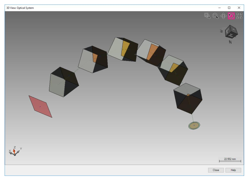 1. 组件视图
1. 组件视图 通过组件的编辑对话框可以修改每个实际组件。 为了便于说明,我们使用默认球面镜作为示例。 单击“视图”按钮以生成3D视图。
 2. 将组件导出到STL / IGES文件
2. 将组件导出到STL / IGES文件 右键单击3D视图窗口,然后选择Export to STL / IGES。 然后命名您的文件并存储。 现在可以在您选择的STL / IGES查看器中打开。

 3. 光学系统视图 对于给定的光学系统,在此示例中为棱镜链,单击“系统视图”以生成3D视图。
3. 光学系统视图 对于给定的光学系统,在此示例中为棱镜链,单击“系统视图”以生成3D视图。
4. 将光学系统导出到STL / IGES文件
右键单击3D视图窗口,然后选择Export to STL / IGES。 然后命名您的文件并存储它。 现在可以在您选择的STL / IGES查看器中打开。
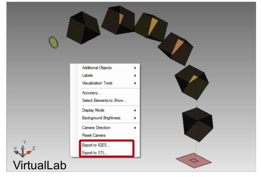
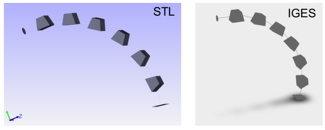
5. 文件和技术信息
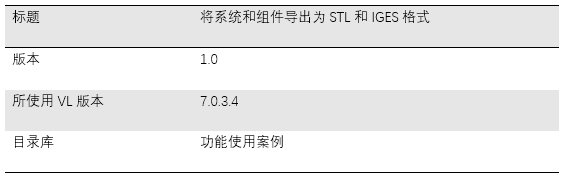

 我要赚赏金
我要赚赏金

