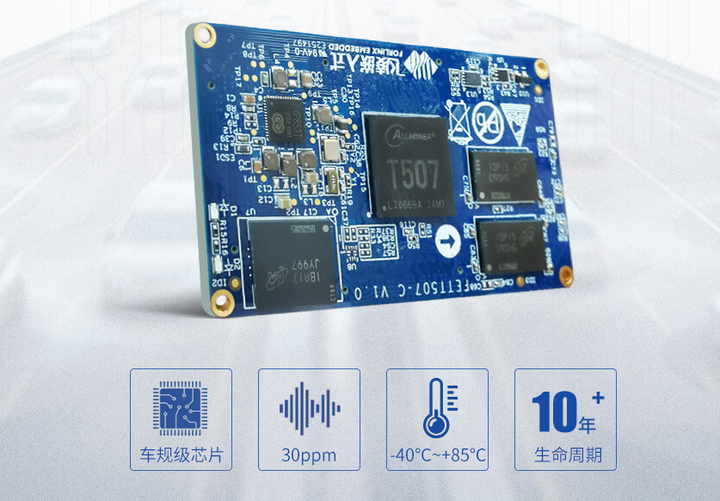
二、以太网配置OKT507-C板载一个千兆网卡和一个百兆网卡,插入网线连接网络的情况下,出厂时默认配置为静态IP 192.168.0.232。1、千兆以太网固定IP方式开发板IP:192.168.1.151路由器IP:192.168.1.1子网掩码:255.255.255.0T507开发板上电,执行如下命令,打开IP的配置文件
#vi/etc/network/interfaces添加内容类似如下:
auto eth0 iface eth0 inet static address 192.168.1.151 netmask 255.255.255.0 gateway 192.168.1.1其中iface用于指定需要固定IP的网卡;address用于指定需要固定的IP地址和子网掩码;gateway用于指定网关保存退出后重启T507开发板或者重新启停配置:
#ifdown -a #ifup -a2、百兆以太网固定IP方式开发板IP:192.168.2.151路由器IP:192.168.2.1子网掩码:255.255.255.0T507开发板上电,执行如下命令,打开IP的配置文件
#vi/etc/network/interfaces添加内容类似如下:
auto eth1 iface eth1 inet static address 192.168.2.151 netmask 255.255.255.0 gateway 192.168.2.1其中iface用于指定需要固定IP的网卡;address用于指定需要固定的IP地址和子网掩码;gateway用于指定网关保存退出后重启T507开发板或者重新启停配置:
#ifdown eth1 #ifup eth13、自动获取IP方法
#vi /etc/network/interfaces修改为:
auto eth0 iface eth0 inet dhcp auto eth1 iface eth1 inet dhcp去掉address、netmask、gateway属性。保存退出后重启T507开发板或者重新启停配置:
#ifdown -a #ifup –a4、测试以太网网速通过使用网络速度测试工具iperf3,测试OKT507-C底板ETH0/ETH1网络速度。①、ETH0千兆网口速度测试在PC机Ubuntu终端输入查看Ubuntu本地IP地址
#ifconfig
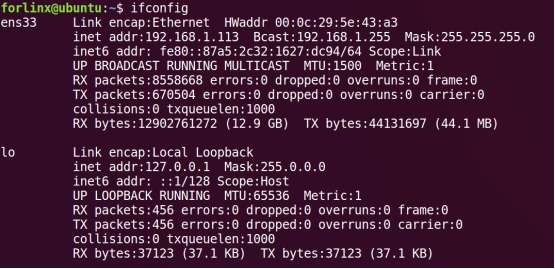
#sudo iperf3 –s
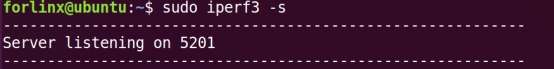
在OKT507串口调试终端输入
#iperf3 -c 192.168.1.113 -t 60 -i 1(请根据实际情况填写服务器IP地址)
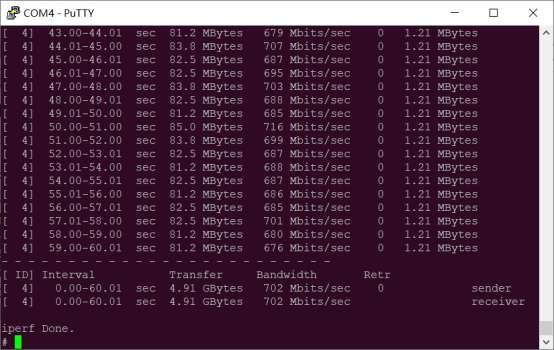 OKT507-C千兆网络传输带宽为702Mb/s②、ETH1百兆网口速度测试在OKT507-C串口调试终端输入
OKT507-C千兆网络传输带宽为702Mb/s②、ETH1百兆网口速度测试在OKT507-C串口调试终端输入#iperf3 -c 192.168.1.113 -t 60 -i 1(请根据实际情况填写服务器IP地址)
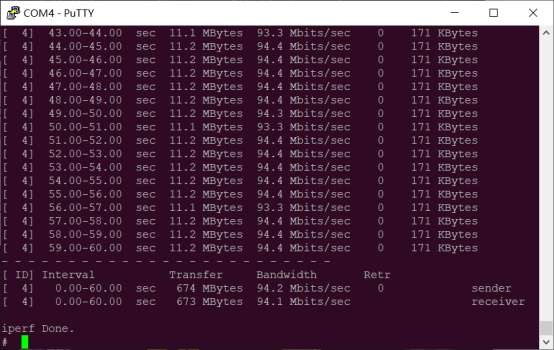 OKT507-C百兆网络传输带宽为94Mb/s
OKT507-C百兆网络传输带宽为94Mb/s
 我要赚赏金
我要赚赏金

