前言
为了让大家真正学会,我用分模块步骤的方式讲解,这样也能让大家不仅在娱乐的同时,还能学到知识。东西有点多,你大可不必着急复制粘贴,你只需要看看我的讲解即可,当然,如果你能按照我的步骤亲自执行每一部分代码,那样你会更加学到知识,最下面可以直接下载完整的源码文件!!!别说你搞不出来了!!
第一步实现普通智能对话
代码如下:
# coding=gbk
import requests
print('请输入你想说的:')
while True:
a=input()
url='https://api.ownthink.com/bot?appid=9ffcb5785ad9617bf4e64178ac64f7b1&spoken=%s'%a
te=requests.get(url).json()
data=te['data']['info']['text']
print(data)对话效果(还是比较人工智能)
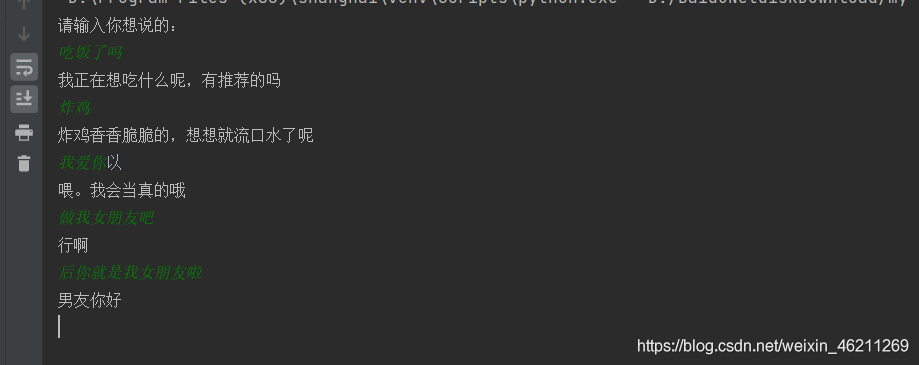
第二步文字转萝莉音
1-到百度ai开放平台,链接为:https://ai.baidu.com/ ,点击控制台,扫码登录进去
2-申请百度语音技术api,步骤如下:


然后配置如下:
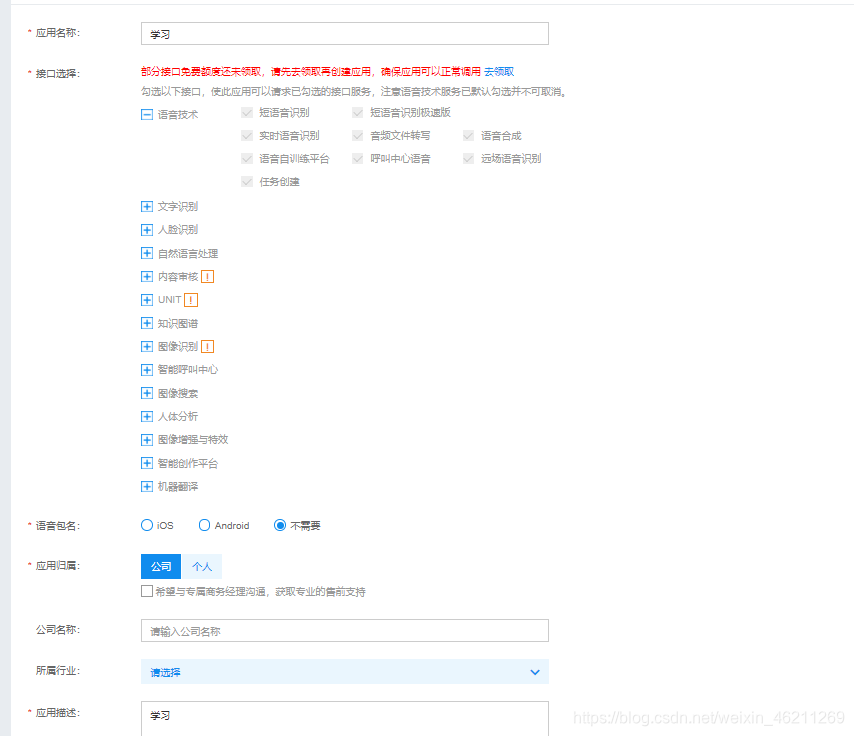
点击创建即可。
然后到管理用用去查看:(我圈出来的后面要用)
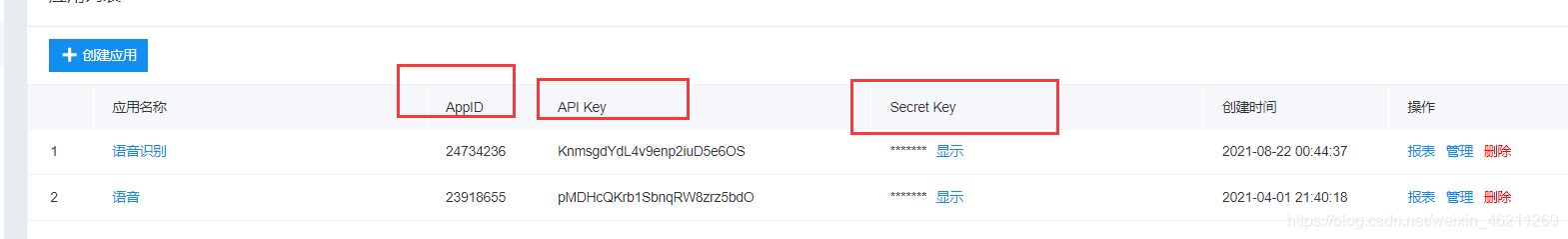
开始撸代码:
# coding=gbk
# pip install baidu-aip
from aip import AipSpeech
""" 你的 APPID AK SK 最好是用你的替换,不要用我的 """
APP_ID = '24734236'
API_KEY = 'KnmsgdYdL4v9enp2iuD5e6OS'
SECRET_KEY = 'HGhMchOle5sbzRdFqOoHkRu5P1jZR1NM'
client = AipSpeech(APP_ID, API_KEY, SECRET_KEY)
result = client.synthesis('空山新雨后,天气晚来秋', 'zh', 1, {
'vol': 5, # 音量
'spd': 3, # 语速
'pit': 9, # 语调
'per': 3, # 0:女 1:男 3:逍遥 4:小萝莉
})
# 识别正确返回语音二进制 错误则返回dict 参照下面错误码
if not isinstance(result, dict):
with open('auido.mp3', 'wb') as f:
f.write(result)运行后,不出意外,你会看到生成了一个mp3音频,你也可以手动点开播放以下看看。
第三步播放音频
运行就会播放该音频,这个演示可以看完整视频,但是该播放方式只能播放一次,还不能循环播放,当然这是基础部分。
# coding=gbk
from playsound import playsound
playsound('auido.mp3')为了解决这个循环问题,我在网上找到了另外的办法来补救,我再创建一个play.py文件内容如下:
from platform import system
from abc import ABC, abstractmethod
operating_system = system()
if operating_system == 'Windows':
from ctypes import c_buffer, windll
from random import random
from time import sleep
from sys import getfilesystemencoding
elif operating_system == 'Darwin':
from AppKit import NSSound
from Foundation import NSURL
from time import sleep
elif operating_system == 'Linux':
# pathname2url escapes non-URL-safe characters
import os
try:
from urllib.request import pathname2url
except ImportError:
# python 2
from urllib import pathname2url
import gi
gi.require_version('Gst', '1.0')
from gi.repository import Gst
class PlaysoundException(Exception):
pass
class playsoundBase(ABC):
def __init__(self):
pass
@abstractmethod
def play(self, sound, block):
raise NotImplemented
@abstractmethod
def stop(self):
raise NotImplemented
class playsoundWin(playsoundBase):
alias = ''
def winCommand(self, *command):
buf = c_buffer(255)
command = ' '.join(command).encode(getfilesystemencoding())
errorCode = int(windll.winmm.mciSendStringA(command, buf, 254, 0))
if errorCode:
errorBuffer = c_buffer(255)
windll.winmm.mciGetErrorStringA(errorCode, errorBuffer, 254)
exceptionMessage = (
'\n Error ' + str(errorCode) + ' for command:\n'
+ command.decode() + '\n ' + errorBuffer.value.decode())
raise PlaysoundException(exceptionMessage)
return buf.value
def play(self, sound, block=True):
self.alias = 'playsound_' + str(random())
self.winCommand('open "' + sound + '" alias', self.alias)
self.winCommand('set', self.alias, 'time format milliseconds')
durationInMS = self.winCommand('status', self.alias, 'length')
self.winCommand('play', self.alias, 'from 0 to', durationInMS.decode())
if block:
sleep(float(durationInMS) / 1000.0)
def stop(self):
self.winCommand('stop', self.alias)
def close(self):
self.winCommand('close', self.alias)
class playsoundOSX(playsoundBase):
def play(self, sound, block=True):
if '://' not in sound:
if not sound.startswith('/'):
from os import getcwd
sound = getcwd() + '/' + sound
sound = 'file://' + sound
url = NSURL.URLWithString_(sound)
nssound = NSSound.alloc().initWithContentsOfURL_byReference_(url, True)
if not nssound:
raise IOError('Unable to load sound named: ' + sound)
nssound.play()
if block:
sleep(nssound.duration())
def stop(self):
raise NotImplemented
class playsoundNix(playsoundBase):
def play(self, sound, block=True):
if not block:
raise NotImplementedError(
"block=False cannot be used on this platform yet")
Gst.init(None)
playbin = Gst.ElementFactory.make('playbin', 'playbin')
if sound.startswith(('http://', 'https://')):
playbin.props.uri = sound
else:
playbin.props.uri = 'file://' + pathname2url(
os.path.abspath(sound))
set_result = playbin.set_state(Gst.State.PLAYING)
if set_result != Gst.StateChangeReturn.ASYNC:
raise PlaysoundException(
"playbin.set_state returned " + repr(set_result))
# FIXME: use some other bus method than poll() with block=False
# https://lazka.github.io/pgi-docs/#Gst-1.0/classes/Bus.html
bus = playbin.get_bus()
bus.poll(Gst.MessageType.EOS, Gst.CLOCK_TIME_NONE)
playbin.set_state(Gst.State.NULL)
def stop(self):
raise NotImplemented
operating_system = 'Windows'
if operating_system == 'Windows':
playsound = playsoundWin
elif operating_system == 'Darwin':
playsound = playsoundOSX
elif operating_system == 'Linux':
playsound = playsoundNix
del operating_system第四步综合上述代码
# coding=gbk
from play import playsound
from aip import AipSpeech
import requests
""" 你的 APPID AK SK 不要用我的 """
APP_ID = '24734236'
API_KEY = 'KnmsgdYdL4v9enp2iuD5e6OS'
SECRET_KEY = 'HGhMchOle5sbzRdFqOoHkRu5P1jZR1NM'
client = AipSpeech(APP_ID, API_KEY, SECRET_KEY)
print('请输入你想说的:')
while True:
a=input()
url='https://api.ownthink.com/bot?appid=9ffcb5785ad9617bf4e64178ac64f7b1&spoken=%s'%a
te=requests.get(url).json()
data=te['data']['info']['text']
print(data)
result = client.synthesis(data, 'zh', 1, {
'vol': 8, # 音量
'spd': 5, # 语速
'pit': 9, # 语调
'per': 4, # 0:女 1:男 3:逍遥 4:小萝莉
})
# 识别正确返回语音二进制 错误则返回dict 参照下面错误码
if not isinstance(result, dict):
with open('auido.mp3', 'wb+') as f:
f.write(result)
p = playsound()
voice_path = r"auido.mp3"
p.play(voice_path) # 播放
p.close() # 停止完整代码下载地址
上述步骤仅仅是讲解,如果小白不太懂,可以只需在百度ai平台申请后,将你的id和key在我的代码中换上就可以成功运行。
https://github.com/89461561511656/bot
转自CSDN,作者「川川菜鸟」
原文链接:https://blog.csdn.net/weixin_46211269/article/details/119847830

 我要赚赏金
我要赚赏金

