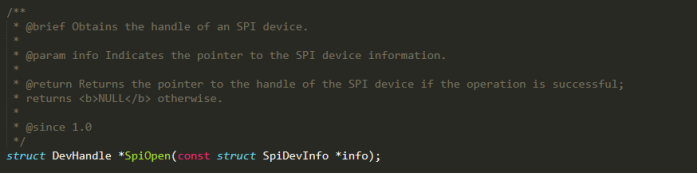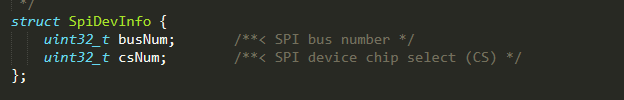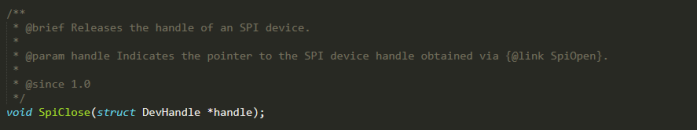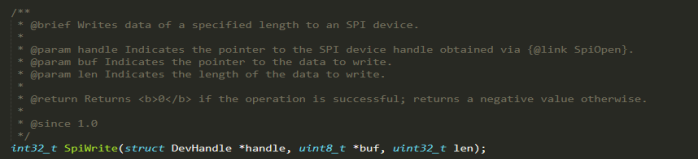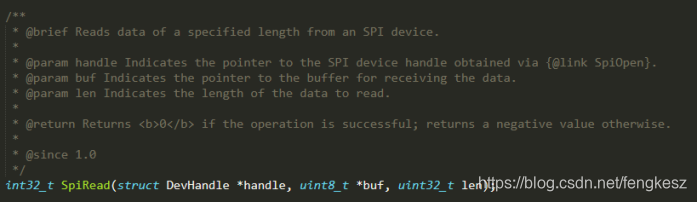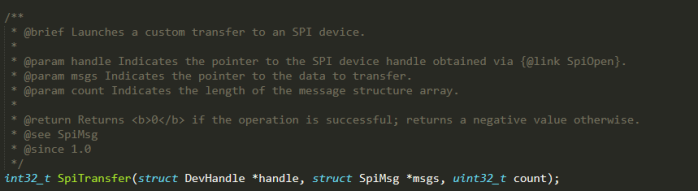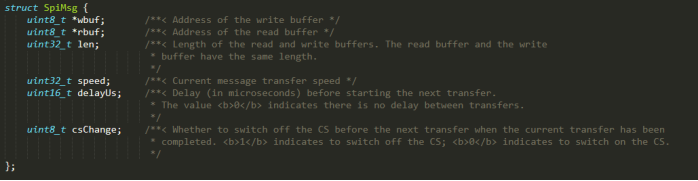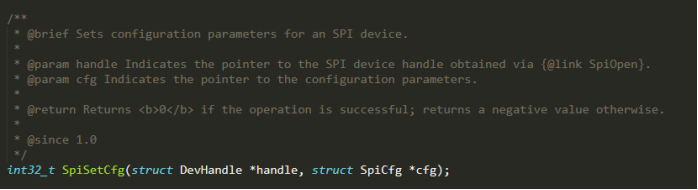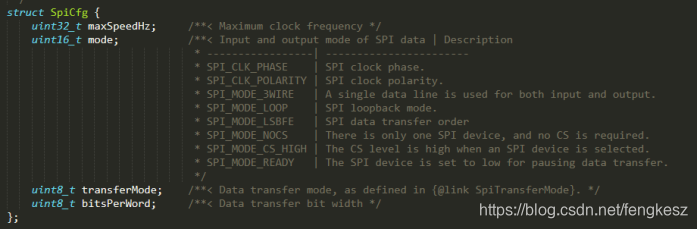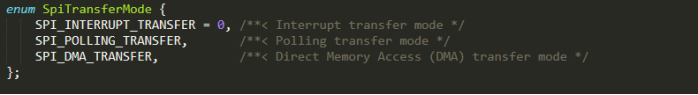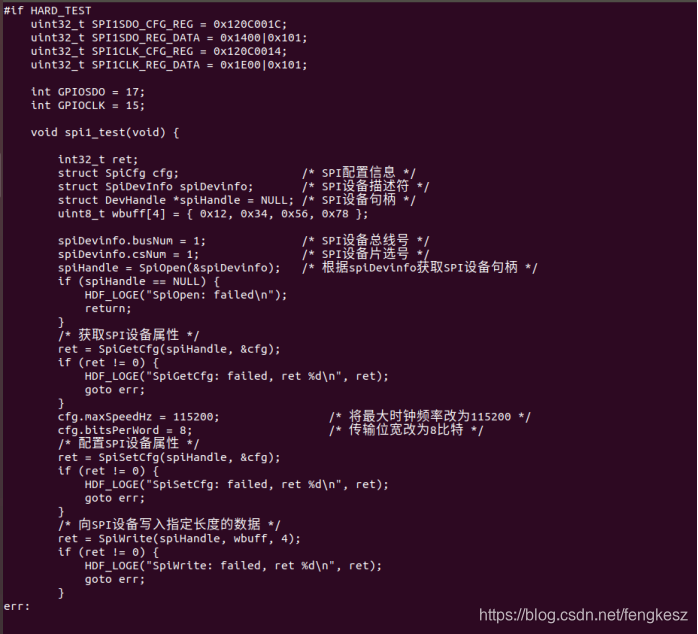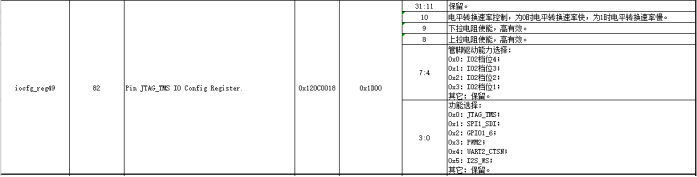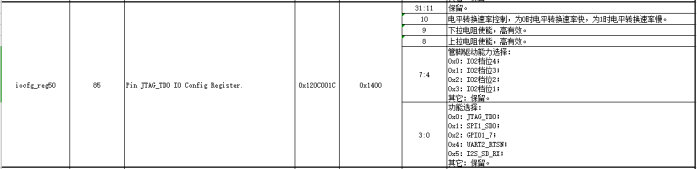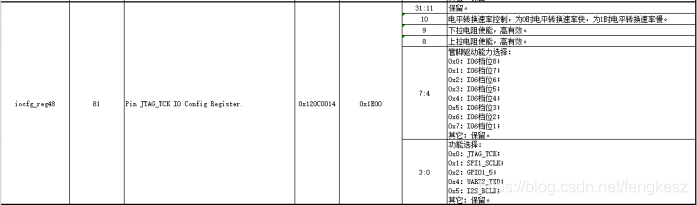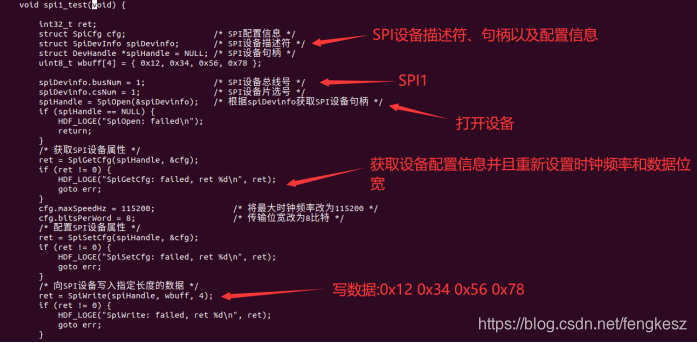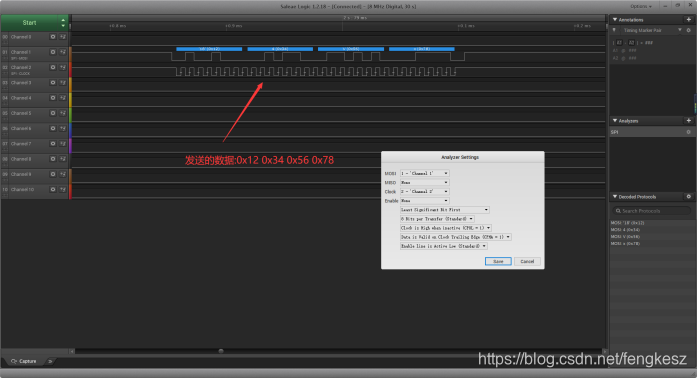总线驱动及实现之SPI 疯壳 出品
鸿蒙OS中关于spi接口的定义在源码目录: \drivers\hdf\frameworks\include\platform\ \drivers\hdf\frameworks\support\platform\src 下的 spi_if.h和spi_if.c文件中。 1.打开SPI设备 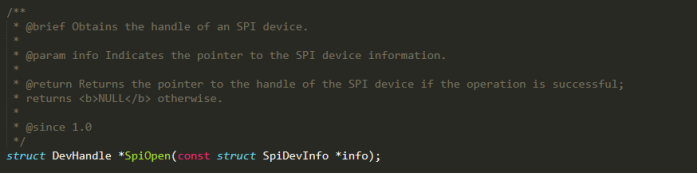
其中info为指向SPI设备信息的指针,其类型在h头文件中有如下定义: 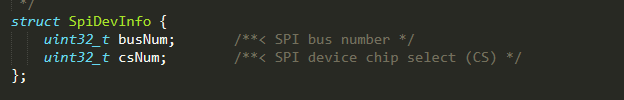
busNum 和 cdNum 分别为SPI设备号和片选号,本次课程中我们使用spi2。
2.关闭SPI设备 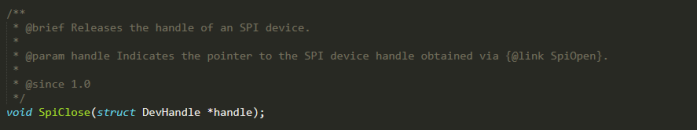
需要关闭spi设备时,调用该接口,传参需要关闭的spi设备句柄即可。
3.SPI写数据接口 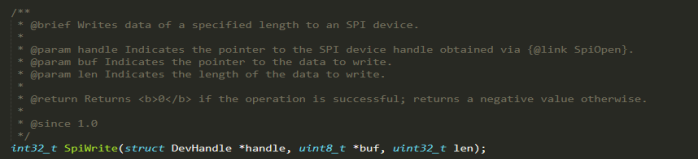
该接口用于实现spi写数据操作,其中buf为指向要写入数据的指针,len为写入数据的长度。 4.SPI读数据接口 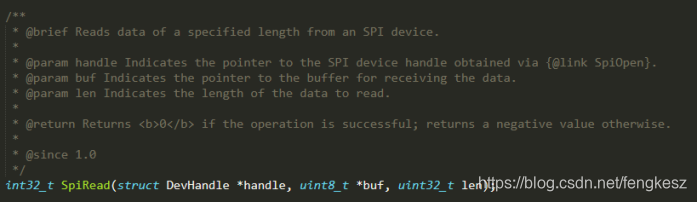
该接口用于实现spi读数据操作,其中buf为指向存储读取数据的指针,len为读取的数据的长度。
5.自定义SPI传输 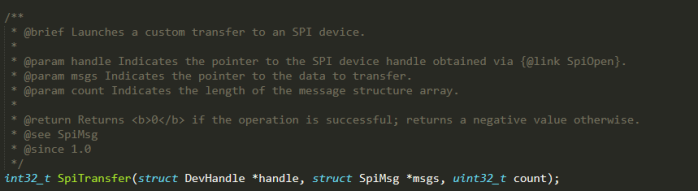
msgs为自定义传输消息结构体,count为消息长度,msgs的类型在头文件中有如下描述: 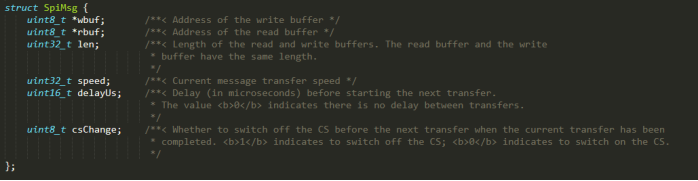
wbuf为指向写入数据的指针,rbuf为指向存储读取数据的buf的指针,len为读取和写入数据的长度,读写长度一致,speed为数据传输速度,delayUs为数据传输间隔,csChange指定是否在进行下一次传输前关闭片选。 6.SPI设备配置接口 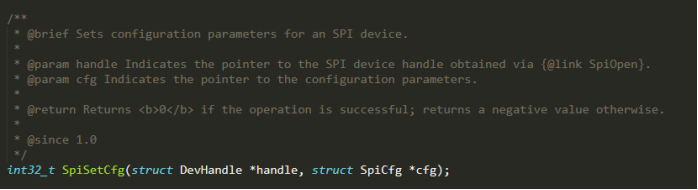
SpiCfg为当前SPI设备配置信息结构体,在头文件中定义如下: 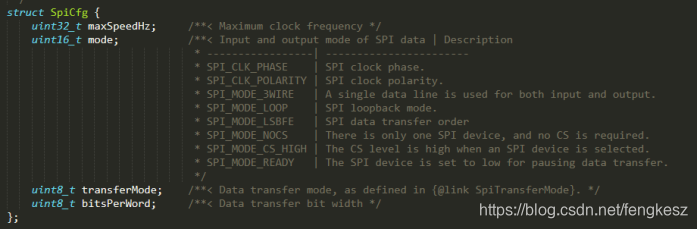
macSpwwdHz为最大SPI通信时钟频率,mode为输入输出通信模式,用预设值时钟极性等信息,transferMode为数据传输模式,在头文件中有定义如下: 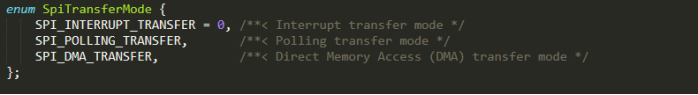
bitsPerWord用于设置数据传输位宽。 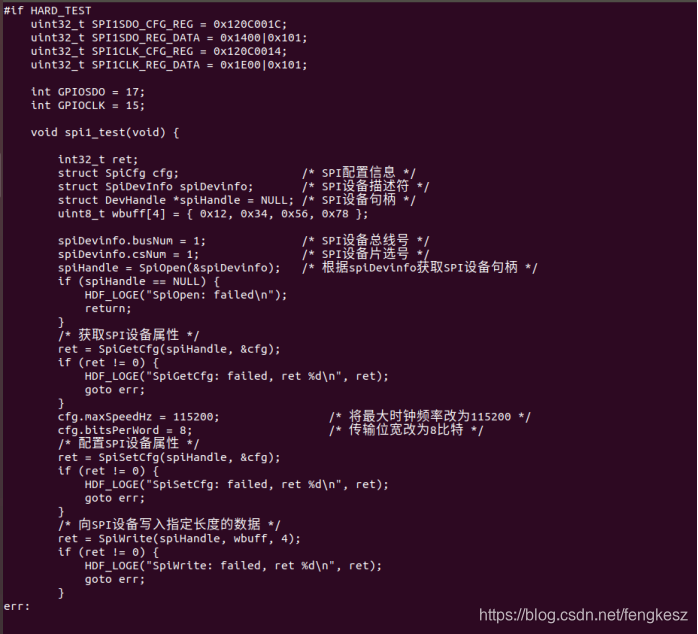

本次课程使用SPI1,其中MOSI管脚为GPIO1_7,SCLK管脚为GPIO1_5,MISO管脚为GPIO1_6,这三个管脚在海思的文档中有如下说明: 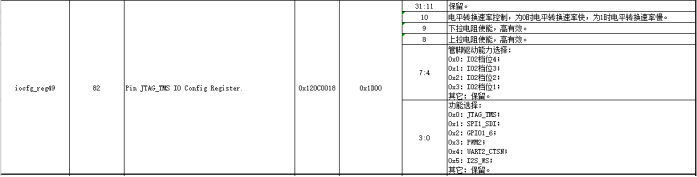
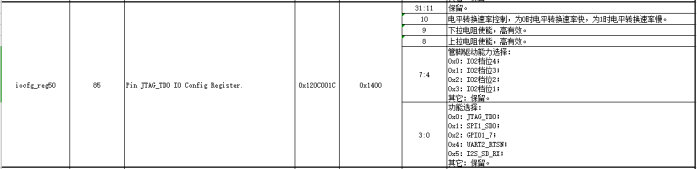
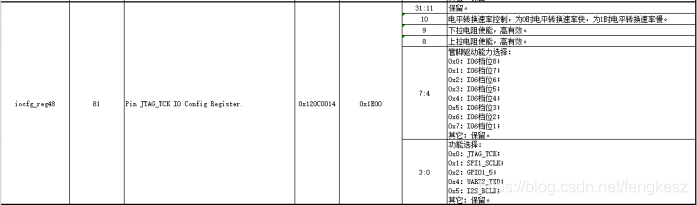
关于GPIO初始化部分的代码和HDF框架的代码本次课程不再做介绍。 对于SPI,驱动修改如下: 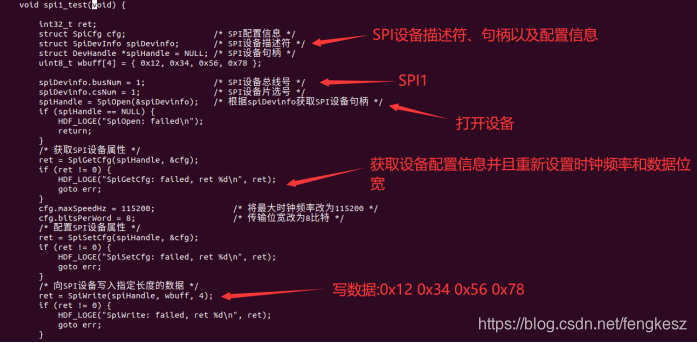
运行结果: 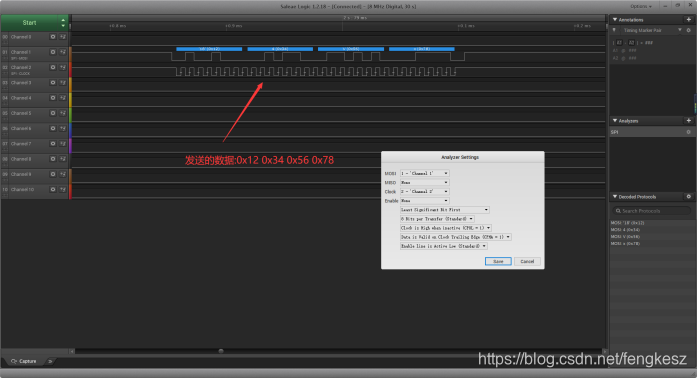
通过逻辑分析仪抓波。 欢迎加入疯壳学习交流QQ群457586268 |  我要赚赏金打赏帖
我要赚赏金打赏帖