小庄稼人的Sakura进程贴
组名:小庄稼人
组员:啸风、billy556、月嘉愚生
|
时间 |
进程名 |
位置 |
| 2012-11-23 | 小庄稼人的申请贴 | http://forum.eepw.com.cn/thread/222789/1 |
| 2012-11-23 | 申请被被老王批准 | http://forum.eepw.com.cn/thread/222789/1/#4 |
| 2012-11-24 | Sakura开发板相关信息 | 2楼 |
| 2012-11-24 | 软件学习 | 3楼 |
| 2012-11-29 | 收到Sakura板 | 10楼 |
| 2012-12-01 | Sakura学习笔记一:数字I/O篇 | 11 楼 |
| 2012-12-01 | Sakura学习笔记二:模拟IO篇 | 12楼 |
| 2012-12-01 | Sakura学习笔记三:高级IO口篇(tone) | 13楼 |
| 2012-12-03 | Sakura学习笔记四:串口篇(发送数据) | 14 楼 |
====================================================
Sakura板靓照:



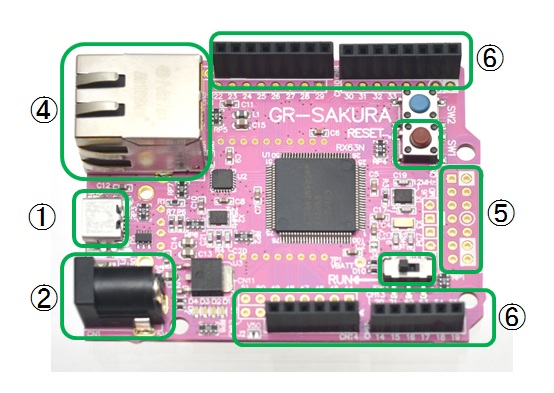
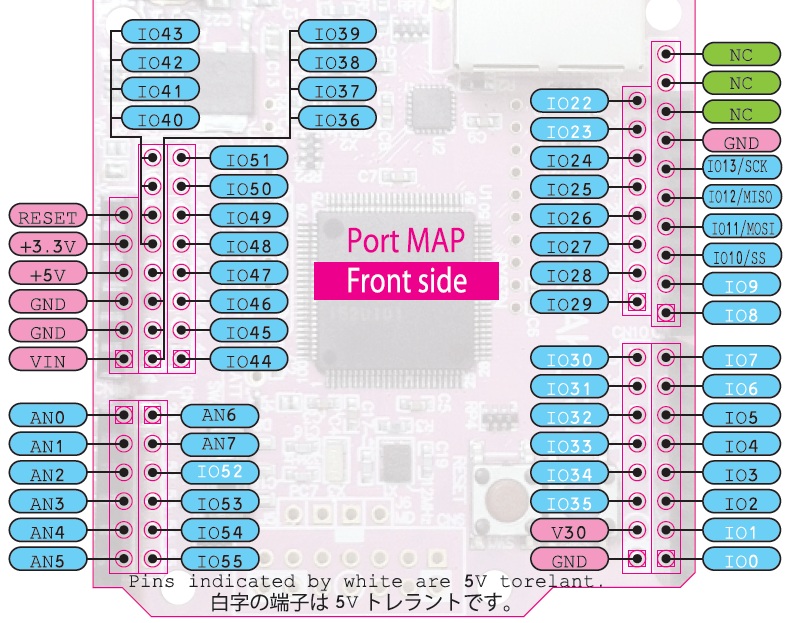
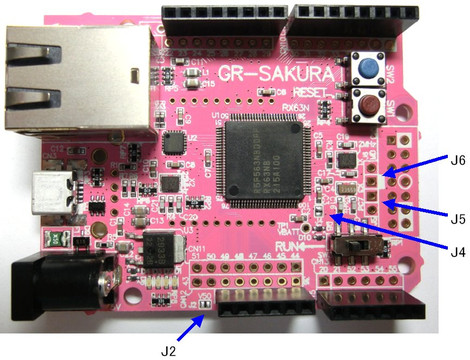











 我要赚赏金
我要赚赏金

